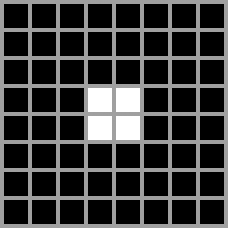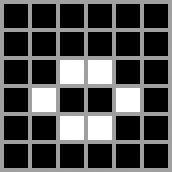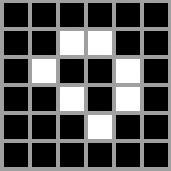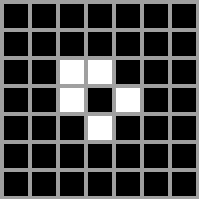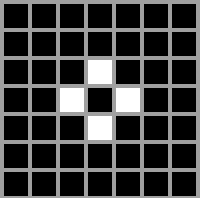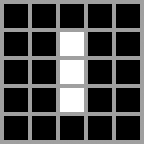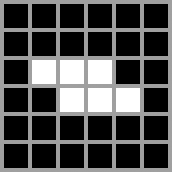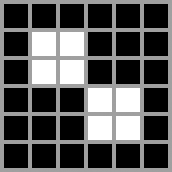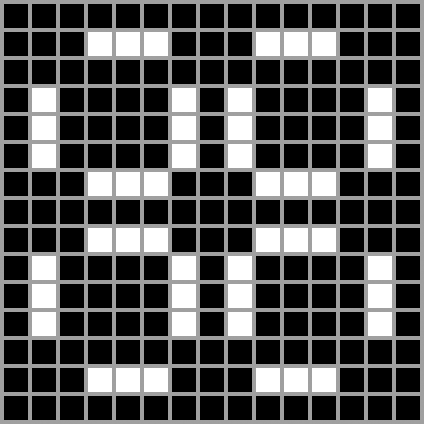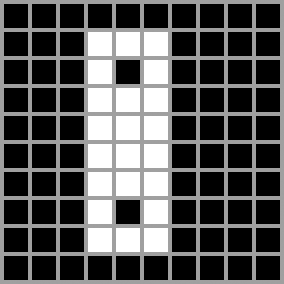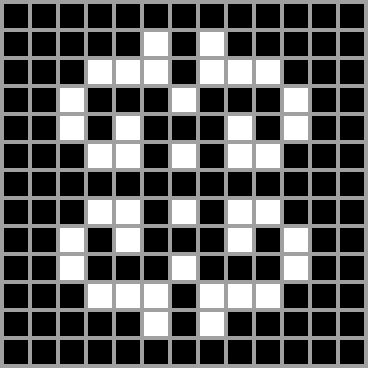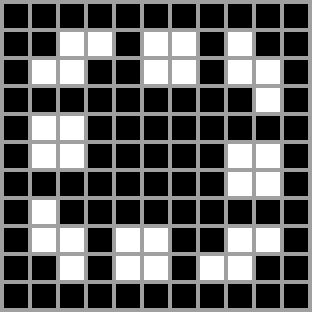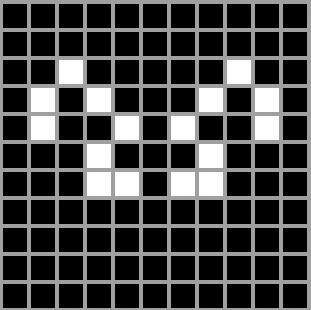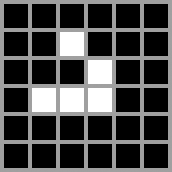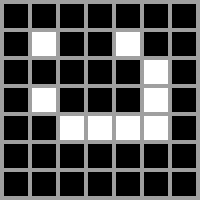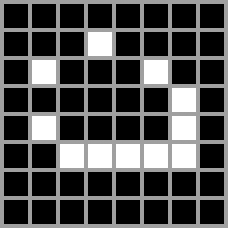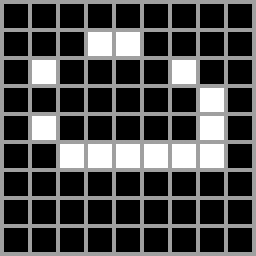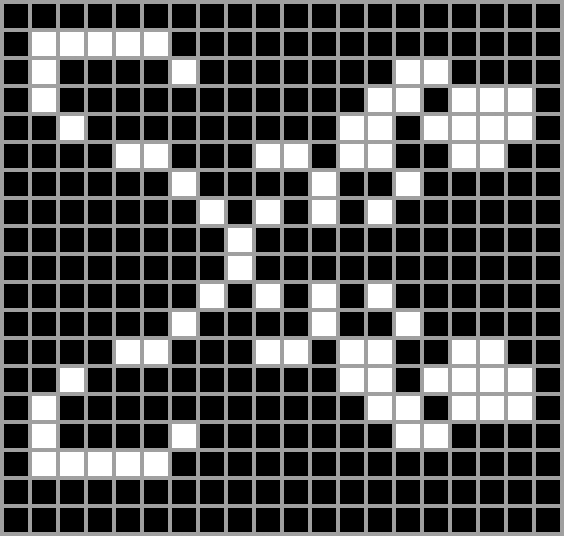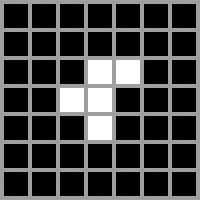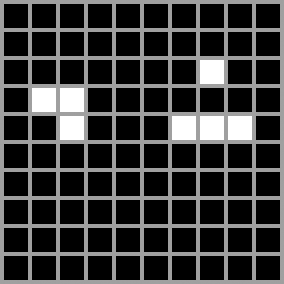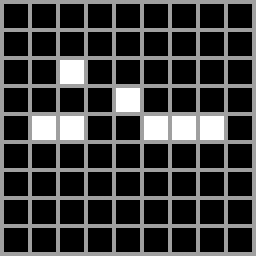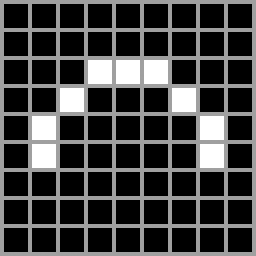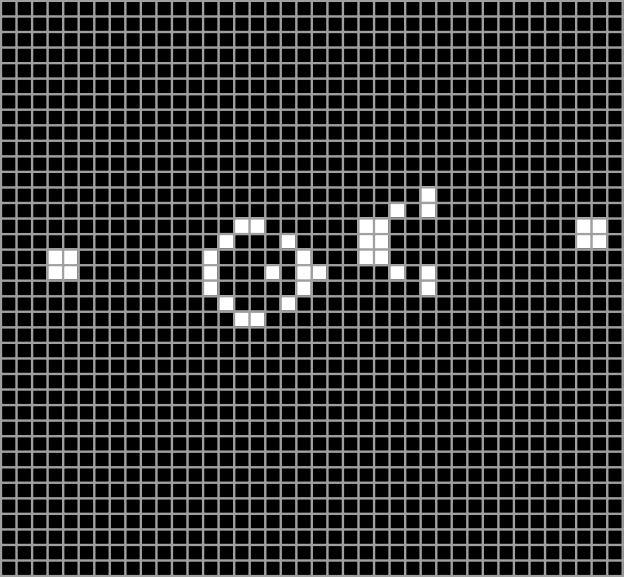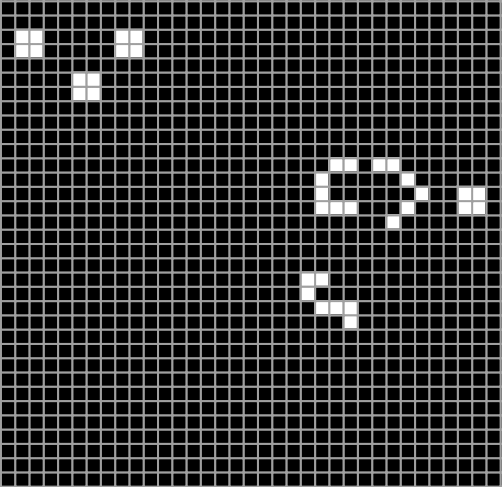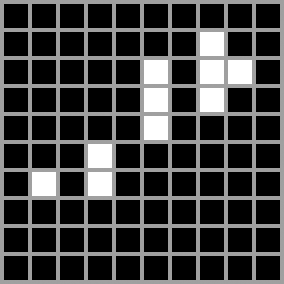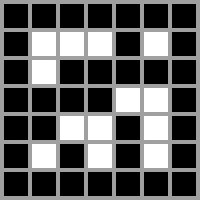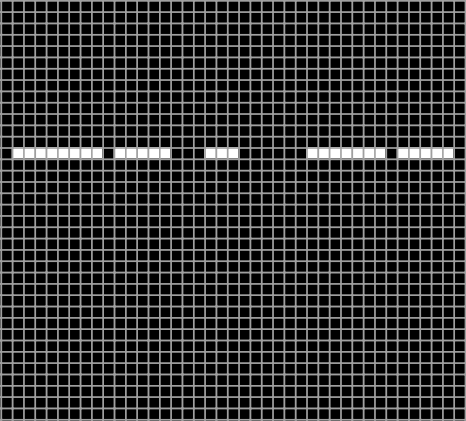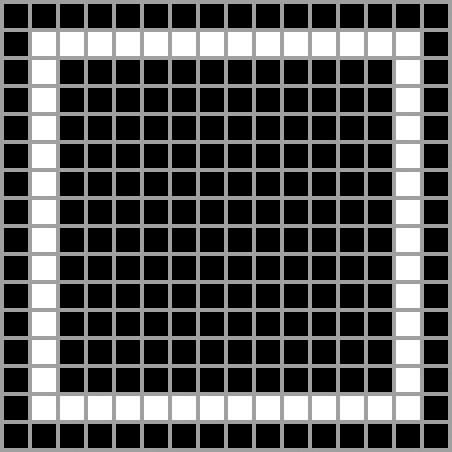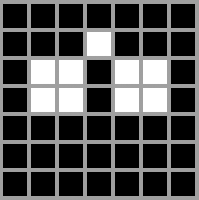- What is it?
- About Conway
- Support
- Contact
Game of Life
Game of Life
The Game of Life (or just "Life") is a cellular automaton created by the British mathematician John Horton Conway in 1970.
It is a simple game in which you are able to decide the inital state of some cells in the universe and watch the evolution of the population through
several (maybe infinite!) generations.
Each cell has two states: alive or dead.
The rules for each alive cell are rather simple: if a cell has two or three neighbors that are alive, it survives to
the next generation. Otherwise, it dies due to overpopulation or loneliness. However the game has another rule: a dead cell becomes alive if it has three alive
neighbors (at the end of the day it is the Game of Life, right?)
John Horton Conway
John Horton Conway was an English mathematician active in the theory of finite groups, knot theory, number theory,
combinatorial game theory and coding theory. He also made contributions to many branches of recreational mathematics,
most notably the invention of the cellular automaton called the Game of Life.
Born and raised in Liverpool, Conway spent the first half of his career at the University of Cambridge before moving
to the United States, where he held the John von Neumann Professorship at Princeton University for the rest of his career.
On 11 April 2020, at age 82, he died of complications from COVID-19.
—Abstract from Wikipedia (June, 2020)

Donations
Do you like this site? Please consider making a donation!
It only takes a few minutes, and it encourage us to keep doing this kind of content.
Found a bug?
We are happy to fix it!
eMailHave an issue or a feature request?
We would love to hear from you
GithubHelp us to expand library
Send us an email with the key and name of the pattern and the category you consider appropiate and
we will work on it.
Thanks to the people who have sent their patterns:
*You can generate the key in Patterns → Save